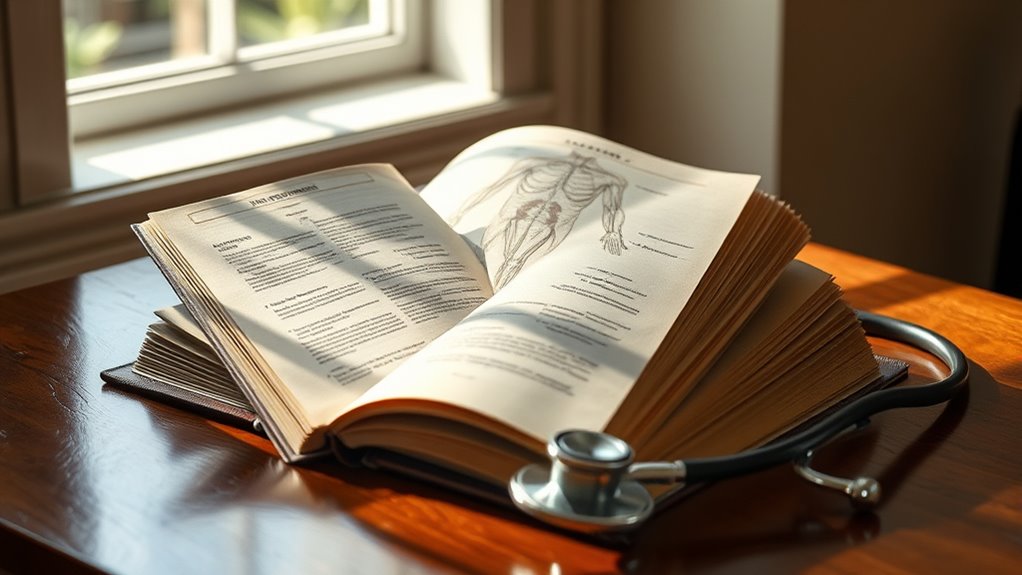If you’ve ever found yourself locked out of your Android device due to Factory Reset Protection (FRP), you know how frustrating it can be. Easy Flashing FRP Bypass 8.0 Apk offers a straightforward solution to regain access. With its user-friendly design and compatibility with various Android versions, it’s a handy tool for many. But before you jump in, it’s essential to understand its features and potential concerns. Let’s explore what you need to know.
Key Takeaways
- Easy Flashing FRP Bypass 8.0 Apk helps regain access to Android devices locked by Factory Reset Protection (FRP) efficiently.
- The app features a user-friendly interface and supports a wide range of Android devices from Android 5.0 and above.
- Installation requires at least 1GB of RAM and 100MB of free storage space for optimal performance.
- Users should be cautious of data privacy risks and malware infections when using bypass tools.
- Troubleshooting common issues includes verifying compatibility, ensuring a stable internet connection, and clearing app cache.
What Is FRP and Why Is It Important?
Factory Reset Protection (FRP) acts as a security shield for your Android device. The FRP concept is designed to prevent unauthorized access after a factory reset. When you set up your Android device, you link it to your Google account. If someone tries to reset it without your credentials, they’ll face a barrier. This feature emphasizes the security importance of keeping your personal information safe from theft. FRP guarantees that even if your device falls into the wrong hands, they can’t easily access your data. By requiring your Google account details, it adds an extra layer of protection. So, understanding FRP is essential for safeguarding your device and privacy in today’s digital world.
Overview of Easy Flashing FRP Bypass 8.0 Apk
Easy Flashing FRP Bypass 8.0 Apk is a powerful tool designed to help users regain access to their Android devices when they encounter FRP locks. This app stands out due to its user-friendly interface, ensuring you can navigate through the bypass process with ease. The app’s performance is optimized for speed, allowing you to access your device quickly, which is essential when you’re in a hurry. Users often appreciate how efficiently the app handles various Android models, enhancing the overall user experience. Additionally, you’ll find that the app requires minimal technical knowledge, making it accessible for everyone. With Easy Flashing FRP Bypass 8.0, you can confidently tackle FRP locks without unnecessary complications.
Key Features of Easy Flashing FRP Bypass 8.0
One of the standout aspects of Easy Flashing FRP Bypass 8.0 is its impressive range of features that streamline the bypassing process. You’ll appreciate the intuitive user interface that makes navigation a breeze, ensuring you can bypass FRP locks without hassle. The app’s quick response time enhances your overall user experience, allowing you to efficiently complete the process. Additionally, it supports various Android devices, making it versatile for different users. The built-in tutorials provide step-by-step guidance, so you won’t feel lost during the process. Furthermore, regular updates enhance functionality, keeping the app relevant and effective. With these features, you’ll find Easy Flashing FRP Bypass 8.0 not only user-friendly but also incredibly efficient for your releasing needs.
System Requirements for Using the Apk
Before you plunge into using Easy Flashing FRP Bypass 8.0, it’s essential to verify your device meets the necessary system requirements. First, check the minimum requirements: your device should run on Android 5.0 (Lollipop) or higher. This guarantees compatibility with the app and enhances performance. Additionally, make certain your device has at least 1GB of RAM and 100MB of free storage space. These specifications are crucial for smooth operation. If your device falls short of these requirements, you might face issues during installation or while using the app. Always confirm your device compatibility to enjoy a hassle-free experience with Easy Flashing FRP Bypass 8.0, ensuring you can effectively bypass FRP locks without trouble.
Step-by-Step Guide to Downloading the Apk
Now that you’ve confirmed your device meets the necessary system requirements, you’re ready to download the Easy Flashing FRP Bypass 8.0 Apk. Follow these steps for a smooth download:
Now that your device meets the system requirements, you can proceed to download the Easy Flashing FRP Bypass 8.0 Apk effortlessly.
- Choose a Trusted APK Source: Look for reliable websites that offer the APK file.
- Select the Download Method: Decide whether you want to download directly to your device or via a computer.
- Enable Unknown Sources: Go to your device settings and allow installations from unknown sources to enable the installation.
- Download the APK: Click the download link and wait for the file to complete downloading.
With these steps, you’ll have the Easy Flashing FRP Bypass 8.0 Apk ready for installation in no time!
How to Use Easy Flashing FRP Bypass 8.0
Now that you’ve downloaded the Easy Flashing FRP Bypass 8.0 Apk, it’s time to get it set up. We’ll walk you through the installation steps and simplify the bypass process, making it as easy as possible. Let’s jump right into how you can get started!
Installation Steps Overview
To get started with Easy Flashing FRP Bypass 8.0, you’ll want to follow a few straightforward steps. This installation process is designed to enhance your user experience and guarantee smooth functionality. Here’s what you need to do:
- Download the APK: Get the Easy Flashing FRP Bypass 8.0 APK from a trusted source.
- Enable Unknown Sources: Go to your device settings and allow installations from unknown sources.
- Install the APK: Locate the downloaded file and tap on it to begin the installation.
- Open the App: Once installed, launch the app and follow the on-screen instructions.
Bypass Process Simplified
Once you’ve installed Easy Flashing FRP Bypass 8.0, using it to bypass the FRP lock is straightforward. First, launch the app and connect your device to a Wi-Fi network. You’ll then see options to access various bypass methods. Select the method that suits your device model; this app supports multiple approaches for different Android versions. Follow the on-screen instructions carefully to disable FRP protection. Once completed, reboot your device, and you should be able to access it without the previous Google account credentials. Remember, this tool is designed to simplify the process, making it easier for you to regain access to your phone without hassle. Just guarantee you follow the steps correctly for a successful bypass.
Safety and Security Concerns
When using Easy Flashing FRP Bypass 8.0, you need to be aware of potential safety and security concerns. There are risks to your data privacy, possible impacts on your device warranty, and threats of malware infections that could compromise your device. It’s essential to weigh these factors before proceeding with the app.
Data Privacy Risks
While flashing an FRP bypass tool like Easy Flashing can seem straightforward, it often introduces significant data privacy risks. When you use such tools, you might face:
- Data Exposure: Your personal information could be at risk.
- Privacy Violations: Unauthorized access to your device may occur.
- Malware Threats: Some bypass tools can carry malicious software.
- Loss of Control: You might unintentionally surrender your data to third parties.
These risks underscore the importance of cautious use. By proceeding without understanding the potential consequences, you could compromise your privacy and security. Always consider how these tools impact your data and weigh the benefits against the potential for serious privacy violations. Stay informed and vigilant to protect your information.
Device Warranty Implications
Using an FRP bypass tool like Easy Flashing not only raises data privacy risks but can also jeopardize your device’s warranty. When you modify your device’s software, manufacturers often consider that a violation of warranty terms. Warranty considerations are essential here; if something goes wrong after using such tools, the manufacturer might refuse to provide repairs or replacements, leaving you to bear the costs. Additionally, bypassing security features can weaken device security, making it more vulnerable to threats. Always weigh the potential benefits against these significant risks. If you value your warranty and device integrity, it’s best to approach FRP bypass methods with caution and consider official releasing options whenever possible.
Malware Infection Threats
As you consider using FRP bypass tools like Easy Flashing, remember that they can expose your device to malware infections. These threats can compromise your personal information and overall device security. Here are some common malware types you might encounter:
- Trojan Horses: Disguised as legitimate software but harmful.
- Adware: Displays unwanted ads and can track browsing habits.
- Spyware: Secretly collects your data without permission.
- Ransomware: Locks your files, demanding payment for access.
To protect yourself, employ effective prevention strategies. Regularly update your device’s software, use reputable antivirus programs, avoid suspicious downloads, and always check app permissions. Staying informed can considerably reduce your vulnerability to malware threats.
Benefits of Using Easy Flashing FRP Bypass 8.0
If you’ve ever faced the frustration of being locked out of your Android device due to FRP (Factory Reset Protection), Easy Flashing FRP Bypass 8.0 offers a straightforward solution. This tool enhances user convenience by allowing you to bypass the FRP lock quickly and efficiently. You’ll appreciate how easy it is to use, even if you’re not tech-savvy.
Moreover, it saves you valuable time. Instead of spending hours searching for complicated methods or waiting for customer support, you can regain access to your device in just a few minutes. With its user-friendly interface and simple steps, Easy Flashing FRP Bypass 8.0 is designed to make your experience seamless. Enjoy the freedom of accessing your device without unnecessary hassle!
Common Issues and Troubleshooting Tips
When encountering issues with Easy Flashing FRP Bypass 8.0, you’re not alone—many users face similar challenges. Here are some common errors and effective troubleshooting techniques to help you:
- Failed Installation: Confirm your device meets the requirements and try reinstalling the app.
- Connection Problems: Check your internet connection; a stable connection is essential for the bypass process.
- App Crashes: Clear the app cache or restart your device to resolve any temporary glitches.
- Bypass Not Working: Double-check the steps you’ve followed; sometimes a minor mistake can lead to failure.
Alternatives to Easy Flashing FRP Bypass 8.0
Wondering what your options are if Easy Flashing FRP Bypass 8.0 doesn’t suit your needs? You’ve got several alternative solutions to contemplate. One popular tool is the FRP Bypass APK, which can effectively remove the Google account verification. Another option is the Tenorshare 4uKey for Android, known for its user-friendly interface and reliable performance. Additionally, you might explore the iMyFone LockWiper, which offers a straightforward approach to FRP bypassing. If you’re comfortable with more technical methods, think about using ADB commands via a computer. Each of these frp bypassing tools comes with its own set of features, so it’s worth trying a few to find the one that works best for your device.